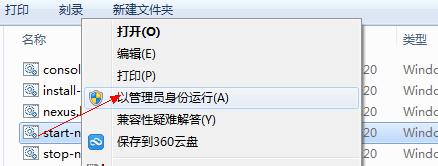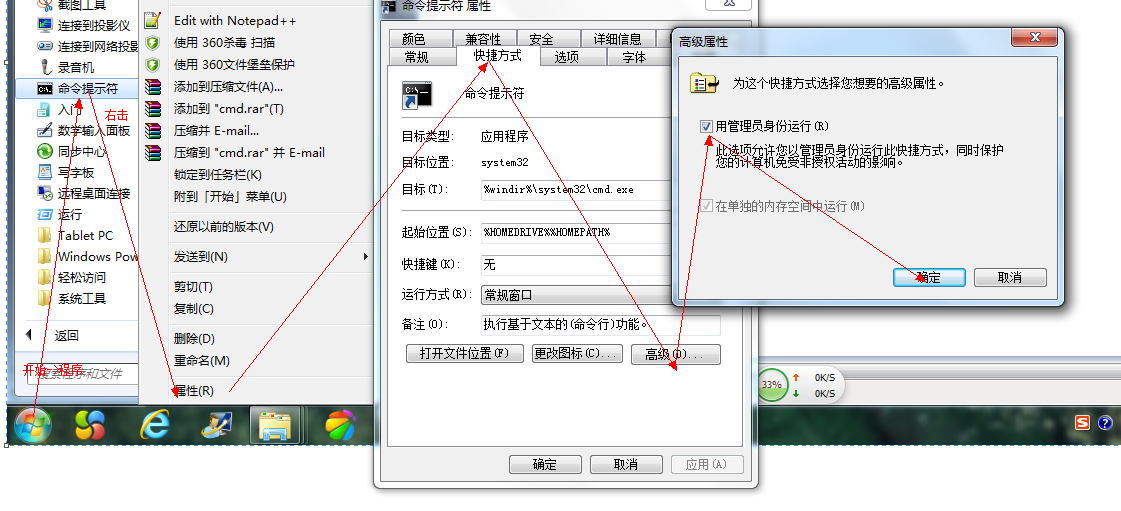1. 在win10中安装nexus时提示:wrapper | OpenSCManager failed - 拒绝访问。 (0x5)
主要是没有权限。需要以管理员的身份运行
如果你是直接点击 start-nexus.bat 来启动服务的话:
如果你是 通过 cmd窗口来执行的话,需要设置命令提示符窗口的权限来执行
2. wrapper | The nexus-webapp service is not installed - The specified service does not exist
第一个问题解决之后,又出现了这个问题。
解决方式是到 D:\Program\nexus-2.0.6-bundle\nexus-2.0.6\conf 目录下,修改 nexus.properties
在最后添加一行 wrapper.startup.delay=30然后先运行install-nexus.bat ,start-nexus.bat 就可以了D:\Program\nexus-2.0.6-bundle\nexus-2.0.6\bin\jsw\windows-x86-64>install-nexus.bat wrapper | nexus installed.D:\Program\nexus-2.0.6-bundle\nexus-2.0.6\bin\jsw\windows-x86-64>start-nexus.bat wrapper | Starting the nexus service... wrapper | Waiting to start... wrapper | Waiting to start... wrapper | nexus started.D:\Program\nexus-2.0.6-bundle\nexus-2.0.6\bin\jsw\windows-x86-64>